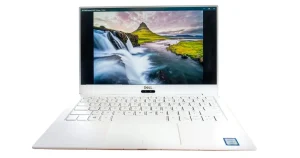Computer keyboard shortcut best guide
Computer keyboard shortcut
The Best Guide to Keyboard Shortcuts for Computers
Get more done. Save some time. Do things better.
If you learn these shortcuts, you’ll be able to do your work like an expert! 🧠⚡
এই শর্টকাটগুলো শিখলে, তুমি একজন বিশেষজ্ঞের মতো তোমার কাজ করতে পারবে! 🧠
Important Shortcuts for Windows Users
🔑 Key 📝 Function
-
Ctrl + C :Copy the file or text you choose.
-
Ctrl + X: Cut the text or file you choose.
-
Ctrl + v :Paste
-
Ctrl + Z: Go back to the last action.
-
Press Ctrl + Y :Do the last thing again.
-
Ctrl + A :Choose all
-
Ctrl + S: Save the file or document.
-
Ctrl + P: Print
-
Alt + Tab : Change between apps that are open.
-
Alt + F4: Shut this window.
-
Ctrl + Shift + Esc : Start Task Manager…
-
D + Windows : Show the desktop
-
L + Windows: Lock your PC right away.
-
E + Windows: Start File Explorer.
🧠 Shortcuts for typing and editing
🔑 Quick Key 📝 Function
-
Ctrl + B: Select text and make it bold
-
Ctrl + I: Italics
-
Ctrl + U: Underline
-
Ctrl + Left/Right Arrow: Move the pointer one word at a time.
-
Backspace + Ctrl: Remove one word at a time.
-
Home: Go to the start of the line.line.
-
End: Move to the end of the line.line.
-
Ctrl + Shift + > or <: Change the size of the font
Shortcuts for Chrome, Edge, and Firefox web browsers
🔑 Short cut 📝 Function
-
Ctrl + T: Start a new tab.
-
W + Ctrl: Close this tab
-
Press Ctrl + Shift + T: Reopen the last tab that was closed.
-
Ctrl + Tab: Go to the next tab.
-
Ctrl + L: Put the address bar in bold.
-
D + Ctrl: Page to bookmark
-
Press Ctrl + J: Open downloads
-
Ctrl + H: Open the past
Shortcuts for File Explorer
🔑 Key 📝 Purpose
-
Windows + E: Open the File Explorer.
-
Alt + Enter: Show the properties of the file or folder.
-
F2: Change the name of the specified file or folder
-
Remove: Send to Recycle Bin
-
Shift + Delete: Delete for good
-
Ctrl + N: Open a new window.
-
Backspace: Go back to the last folder.
🧰 Shortcuts for Windows Systems
🔑 Key to the shortcut 📝 What it does
-
Press Windows + R: Open the Run dialog box.
-
I + Windows: Go to Settings…
-
Windows + A: Start Action Center
-
V + Windows: Open the history of the clipboard.
-
Shift + Windows + S: Take a picture of the screen.
-
Windows + Ctrl + D: Make a new virtual desktop.
-
Ctrl + Windows + ←/→: Change between desktops.
-
Windows + . : Emoji keyboard 😊
Computer keyboard shortcut
Shortcuts for Mac keyboards (macOS)
Shortcut 📝 What it does
-
Command + C: Copy
-
Command + X: Cut
-
Command + V: Paste
-
Control + Z: Go back
-
Shift + Command + Z : Do it again
-
Tab + Command: Change applications…
-
Press Command + Q: Close app
-
Command + W : Shut the window
-
Command + Space: Search in the spotlight
-
Command + Shift + 4: Take personalized screenshots.
Computer keyboard shortcut
Microsoft Office (Word, Excel, and PowerPoint)
🔑 Key shortcut 📝 Function
-
Ctrl + B/I/U: Bold, Italics, and Underline
-
Ctrl + F: Look for
-
Ctrl + H: Search and Replace
-
Ctrl + K: Put in a link..Shift + Ctrl + L: List of bullets
-
Press Ctrl + Enter: Word page break
-
F4: Do the last thing again.
-
Alt + = : Put in the formula (Excel)
-
F2: Change the active cell in Excel
-
Ctrl + Arrow Keys: Find your way around big data sets (Excel).
Computer keyboard shortcut
🏁 Shortcuts for Power Users
🔑 Quick Way 📝 Purpose
-
Windows + Shift + Left/Right: Move the window from one monitor to another.
-
Ctrl + Shift + N: Make a new folder.
-
Windows + Number (1–9): Open programs on the taskbar.
-
Alt + Space: Open the menu for windows.
-
U + Windows: Open the Center for Ease of Access
-
H + Windows: Voice typing (Windows 11) should start.
💡Computer keyboard shortcut Tips for Professionals
-
Press Ctrl + Shift + Esc: open Task Manager right away.
-
Ctrl + Shift + T.: If you mistakenly close a tab in your browser
-
AutoHotKey lets you make your own shortcuts (for Windows power users).
-
The Fn key is typically used to get to function keys or shortcuts on laptops.
✅ Why You Should Learn Shortcuts:
⏱️ Saves Time—You can
work faster without having to reach for the mouse.
🚀 Increases productivity—do more with fewer clicks.
Looks Professional—Keyboard ninjas always impress.
🎯 Increases Accuracy: Fewer mistakes and a smoother process
Share this content: