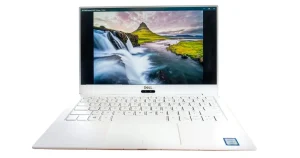Dell Pro Dock WD25 review: important details and features
Dell Pro Dock WD25Dell Pro Dock WD25
Dell Pro Dock WD25 : The Best Productivity Center for Today’s Workspaces
Professionals now need a workstation that is clear of clutter, easy to connect to, and able to handle multiple tasks at once. The Dell Pro Dock – WD25 is made to satisfy those needs. This docking station is small yet strong, turning your laptop into a productivity powerhouse. It’s great for hybrid workers, office workers, and creative alike.
A stylish design that is also useful.
The WD25’s simple, space-saving design fits in nicely with any modern office. The compact size of the device means you can keep your desk neat and tidy while yet having access to a lot of ports and ways to connect.
Dell Pro Dock WD25 All-in-One Connection
The Dell Pro Dock WD25 best feature is its wide range of ports. It makes it easier to keep track of all your adapters and dongles by giving you everything you need in one place:
It has a lot of USB-A and USB-C ports for connecting peripherals, storage devices, and other accessories.
HDMI and DisplayPort outputs let you connect two monitors, which gives you more screen space.
The Ethernet port makes it easy to connect to the internet quickly and reliably across a wire.
The device also has an audio jack for headphones and speakers.
The WD25 keeps your work going, whether you’re working with spreadsheets, editing content, or leading video calls.
Dell Pro Dock WD25 Charging and delivering power
The ability to transmit electricity is one of the WD25’s best qualities. It can charge compatible laptops and power your peripherals at the same time, with a maximum output of 90W. This gets rid of the need for several chargers and makes the cables less messy.
Made for hybrid work
Having a docking solution that works in a variety of settings is important as hybrid work becomes the norm. The WD25 makes it easy to convert between home and office configurations. You only need one wire to connect your laptop to all of your devices, monitors, and the internet.
Dell’s Performance is Reliable
Dell is recognized for making solid, business-grade hardware, and the WD25 is no exception. It has enterprise-level security features, firmware updates, and works with Dell Latitude and other laptops, so you may count on it for a long time.
Why should you get the Dell Pro Dock WD25?
Makes it easier to connect with a lot of ports.
The WD25 can connect to two monitors at once, which boosts efficiency.
It cuts down on desk clutter by giving you a tidy, all-in-one solution.
While it’s plugged in, it charges your laptop.
The product is made to last, and Dell guarantees its quality.
Last Thoughts
The Dock WD25 is more than just a place to plug in your laptop; it’s a productivity center that makes modern workspaces more convenient, efficient, and flexible. This dock helps you stay connected and focused, whether you’re working from home, at the office, or on the go.
The WD25 should be at the top of your list if you want a docking solution that will work in the future.
Share this content: