Dell Pro Speakerphone SP3022 Important Details and Features
Dell Pro Speakerphone SP3022
The Dell Pro Desktop Speakerphone SP3022 is the best thing to have for modern meetings.
It’s not a luxury to communicate clearly in today’s world of remote work, hybrid workplaces, and frequent online cooperation. It’s a must. Laptops and displays have built-in microphones and speakers, but they don’t always sound as clear as professional equipment. That’s where dedicated speakerphones like the Dell Pro Desktop Speakerphone SP3022 come in.
The SP3022 is made to make discussions easy, whether you’re an individual working from home, a professional who has to take calls back-to-back, or part of a team that needs clear sound in tiny conference rooms. We’ll talk about its features, design, pros and cons, and why it might be the best choice for you in this post.
What is the Dell Pro Speakerphone SP3022 ?
The Dell Pro Speakerphone SP3022 is a small USB speakerphone that is designed to help you get things done. It has Microsoft’s Teams certification, works best with Zoom and other unified communications systems, and has AI noise suppression built in. It lets you have meetings without having to hold a speaker or headset, and it still makes both your voice and your coworkers’ voices clear.
It’s like a bridge between a simple headset and a high-end conferencing system: it’s portable, powerful, and useful.
Dell Pro Speakerphone SP3022 Important Details and Features
Here is a full list of what the SP3022 has to offer:
-
Connection: Wired USB-A connection (with a USB-C adaptor supplied) for steady, lag-free operation.
-
Cable management: The built-in cable wrap system keeps your workstation neat.
-
Speakers: Two speakers that work well for speech clarity and have a frequency response range of 90 Hz to 20 kHz.
-
Microphone: An omnidirectional microphone with AI-powered echo and noise cancellation. It clearly picks up voices from a desk range of small to medium.
-
Audio Technology:
-
AI noise reduction
-
Canceling acoustic echo
-
Full duplex (lets you chat and listen at the same time)
-
-
Controls: Touch-sensitive controls for mute/unmute, volume up/down, answering and ending calls, and a button just for Microsoft Teams.
-
Software: Works with Dell Peripheral Manager for updating firmware and changing audio settings (only on Windows).
-
Size and weight: About 226 × 71 × 58 mm, or 327 g. It’s light but strong enough to stay on a desk.
Three-year warranty (which is a big benefit above other competitors).
Dell Pro Speakerphone SP3022 Quality of Design and Build
Dell has maintained the design simple, professional, and useful. The matte texture goes well with modern office decor, and the small size makes it convenient to put under your display or next to your laptop.
The cable management system is one thing that doesn’t get enough attention. You can wrap the USB connection neatly under the gadget instead of letting it lie over your desk. This little thing can help you maintain your workspace neat and tidy.
The LED lights around the control buttons make it easy to see if you’re muted, on a call, or using Teams.
Audio and Mic Quality: How Well It Works
The SP3022’s real worth is in how well it plays audio:
-
Voices sound clear, natural, and devoid of distortion even when the volume is high. It doesn’t have deep bass, so it’s not great for music fans, but it’s great for speaking, podcasts, and webinars.
-
When you talk, the AI noise cancellation and echo suppression make sure that your voice comes through clearly, even if you’re in a room with other people talking, fans, or other little noises.
-
Full duplex communication: The SP3022 lets both persons talk at the same time without cutting off one speaker, which is a problem with cheaper speakerphones. This makes talks flow more easily.
In sum, it gives professionals exactly what they need: clear communication on both ends.
The SP3022 has a lot of good things about it.
-
Professional-level clarity makes your meetings much better than the sound that comes with your laptop.
-
Microsoft Teams and Zoom certified—works perfectly with both, so you can count on it to work well during important calls.
-
AI Noise Cancellation is great for shared workspaces or homes where noise from other people is unavoidable.
-
Easy to use: plug it in and go There is no complicated setup; just put it into a USB port and you’re ready to go.
-
Long-lasting with a 3-Year Warranty—Dell support backs up long-term reliability.
-
Clean work area—thanks to its built-in wire management, it doesn’t make things messier.
Things to Keep in Mind
-
Only Wired—You can’t use Bluetooth or Wi-Fi, so you have to stay at your workstation.
-
Single Omnidirectional Mic: Works great in tiny spaces, but not so well in bigger meeting rooms.
-
Speakers that focus on voice are great for calls, but they can’t replace music or multimedia speakers.
-
Works best with Windows— Dell Peripheral Manager works with macOS and other systems, although its full functions are only available on Windows.
Dell Pro Speakerphone SP3022 Best Uses
The SP3022 is great in certain situations:
-
The SP3022 is especially helpful for people who work from home and often make video calls.
-
Hybrid teams need a reliable device for their shared workstations or huddle rooms.
-
Students and teachers took part in online learning or virtual training sessions.
-
Small organizations that need devices that are certified for Microsoft Teams or Zoom to work well all the time.
Share this content:











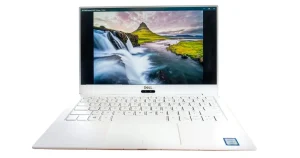


2 comments