Dell Slim Soundbar SB521A will help you keep your desk tidy.
Dell Slim Soundbar SB521A
The Dell Slim Soundbar SB521A is a little audio device that will help you keep your desk tidy.
When you buy a good Dell monitor for school or business, the last thing you want is a messy desk with cords and big speakers. The Dell Slim Soundbar—SB521A—is a basic speaker that sticks to your Dell monitor with magnets and plays clear, useful music without taking up any extra room. It doesn’t sound like a movie theater, but it’s a terrific addition to a modern office for the right people.
This blog post will tell you all you need to know about the SB521A, including what it looks like, what it can do, how well it works, its pros and cons, and whether or not you should buy it.
How well the Dell Slim Soundbar SB521A was made and designed
The first thing that comes to mind when you see the Dell SB521A is how slim and basic it is. This soundbar isn’t extremely loud, and it doesn’t stand out because it’s less than an inch thick and weighs only 4 ounces (113 grams). It seems like it was meant to be there because it fits in with the bottom bezel of your Dell monitor.
-
You don’t need any screws, clamps, or stands to use magnetic mounting. The built-in magnets make it easy to snap into place under Dell monitors that work with it.
-
The matte black finish looks good with Dell’s business monitors.
-
You can lock it up with a lock if you use it in an office or other public place.
It is designed to be useful, private, and professional in general.
Dell Slim Soundbar SB521A Setting everything up and connecting it
The SB521A is fantastic because it’s simple to operate.
-
USB-A Connection: You only need one USB cable to get power and sound, so you don’t need an extra AUX cable or adapter.
-
No drivers are needed: When you connect it in, your computer will recognize it as an audio device.
-
Compatible Monitors: This works with a lot of Dell P-series and U-series monitors, but you need to make sure that your model has the USB upstream connection and magnetic mount slots turned on.
If you connect your display with HDMI or DisplayPort, make sure the monitor’s USB upstream cable is likewise hooked into your computer. If you don’t do this, you won’t be able to find the soundbar.
📊 Information about the Dell Slim Soundbar SB521A
These are the major characteristics of the Dell Slim Soundbar—SB521A:
-
Audio Output: 3.6W RMS
-
Response to Frequency: 180 Hz to 20 kHz
-
The size is 11.7 x 0.7 x 0.9 in (29.7 x 1.8 x 2.3 cm).
-
It weights around 113 grams.
-
Port USB-A
-
Warranty: A three-year limited warranty on the hardware
The specs say this isn’t a good speaker; it’s just a modest audio instrument for work and school.
🎶 The sound and performance are good.
The SB521A isn’t for people who love music, to be honest. It doesn’t take up much space and only has a few drivers, yet it sounds better than laptop speakers.
-
Clarity: You can see it well enough to watch YouTube, make video calls, and take online classes.
-
Vocals and highs: The voices are clear, which is perfect for meetings and presentations.
-
Bass: It’s not very strong because it’s small. Deep bass in movies, music, or games won’t sound nice.
-
Volume: It works well in small to medium-sized rooms, but not in big ones.
It acts more like an audio bar than a home theater system.
Things to Think About
If you prefer a little speaker but want it to be more powerful, you might want to think about:
-
Logitech Z207 or Z313: These are compact 2.0 or 2.1 speaker systems that have great bass.
-
These little, affordable speakers, the Creative Pebble 2.0/2.1, sound great.
-
The Dell Stereo Soundbar (AC511M) is another Dell soundbar that sounds a little better.
-
These options take up a little more space, but they sound better overall.
The Last Decision
The Dell Slim Soundbar—SB521A isn’t about how quick or powerful it is. It’s about how easy it is to use, how useful it is, and how neat it is. This tiny soundbar is worth acquiring if you already have a Dell monitor that works with it and you want an easy method to listen to music, make phone calls, and watch movies.
Share this content:











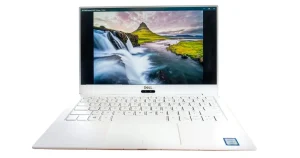


1 comment