Google Gemini Editor Tools features And work
Google Gemini Editor Tools
Google Gemini Editor Tools: AI is changing the way we make things, write code, and get things done.
AI is not something that will happen in the future anymore. It’s here now, and it’s transforming how we code, make things, and work together. One of the leaders of this movement is Google Gemini, which is Google’s most powerful multimodal AI system. Gemini is more than just an AI that can converse. It can also write, code, edit, and design, as well as talk.
It has a lot of great editing tools that help people turn their ideas into finished works, like a photo, a block of code, or even an entire article. In this article, we’ll talk about the most significant Gemini editing tools, how they work, and why you need them.
1. The “Nano Banana” Revolution in AI Image Editing for Gemini
The Nano Banana notion is what makes Google’s photo editing tool work. It is making us think differently about being creative:
Gemini will perform what you ask right away when you edit with a text prompt. You could say, “Put me in a blue jacket” or “Change the background to a beach.”
Nano Banana is different from many other AI editors since it retains things like faces, pets, and everything else looking authentic and the same even when they change.
You can adjust the style of one picture to make it look like another. You could, for instance, change a current portrait into an old-fashioned sketch.
Popularity Boom: This tool has brought in over 10 million new users to Gemini and has already made over 200 million changes around the world.
Without taking new pictures, a clothing company may now show off one frock in ten different ways.
2. Gemini Canvas: A Place to Write, Code, and Create
Writers, developers, and other creative folks can work together at Gemini Canvas.
Interactive Drafting: Begin with a rough draft and ask Gemini to adjust the tone, rearrange things, or add to certain portions.
Help with coding: You can test small pieces of code right in Canvas, and AI will solve issues and speed things up in real time.
Visual Previews—Take a look at your code or material before you send it out.
Seamless Collaboration is fantastic for directing a team, coming up with ideas, and working on group projects.
Canvas can help a student write an essay by letting them construct an outline of their points, refine their sentences, and even automatically make a summary of their presentation.
Google Gemini Editor Tools
3. Code Editor and Code Help for Gemini
Developers can now use some of the most advanced AI systems yet made:
Gemini Code Editor (on the web)
-
Monaco Editor and VS Code use the same engine.
-
Includes voice-controlled coding, syntax highlighting, and autocomplete.
-
You may manage your stuff by connecting straight to Google Drive.
4. Gemini CLI: AI in Your Terminal
The Gemini CLI from Google is now available to engineers who spend a lot of time in the command line.
-
It works on Windows, macOS, and Linux, so you may use it on any platform.
-
Free and Open Source: Developers can use it without paying.
-
You can ask for items 1,000 times a day and 60 times a minute.
-
The terminal lets you accomplish a number of things, such write code, fix scripts, produce content, and even make multimedia.
For example, a developer might write boilerplate code, fix bugs, and automate tasks that need to be done again and over again without ever leaving the CLI.
5. An audio overview: AI summaries that sound like a podcas
Audio Overview is one of Gemini’s newest and most helpful editing tools.
Makes long papers into a pleasant talk between two AI speakers.
Learning on the Go is perfect for students or professionals who prefer to learn without using their hands.
People all over the world who use Gemini and Gemini Advanced can now read it in English.
For example, a busy professional could upload a 30-page report and listen to it on the way to work as a podcast.
Google Gemini Editor Tools
What makes Gemini’s editing tools stand out
Gemini is not like most other AI platforms because it can accomplish more than one thing. It can do more than just write or change pictures. It could:
You can alter code, music, text, and photographs all in one spot.
Give solutions that make sense for IDEs, apps, and devices.
You can use Google Workspace apps like Docs, Sheets, and Slides to work with them.
Allow pros to use innovative tools that are also simple for beginners to use.
It is more than simply a tool; it is an AI-powered ecosystem for businesses, developers, and creators since it can be used in so many ways.
Google Gemini Editor Tools
Things to ponder about and issues
Gemini’s editing capabilities are rather advanced, although they do have certain issues:
Realism vs. Ethics: Changes that are too real could give people the wrong idea.
Learning Curve—There are a lot of features, which can be too much for new users.
Privacy: If you want to utilize AI to manage confidential documents or photos, you have to trust Google’s rules for dat
Share this content:
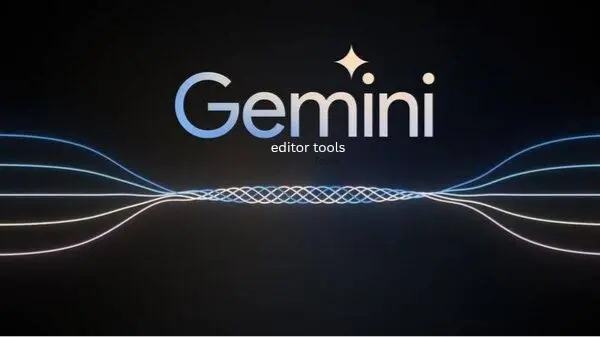










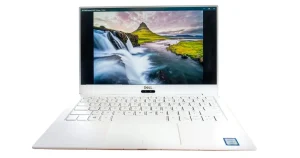


1 comment